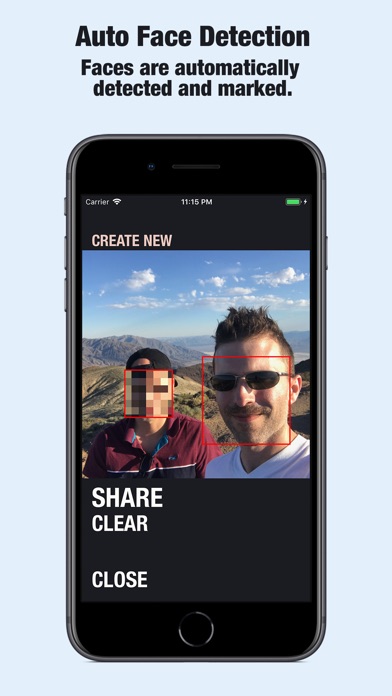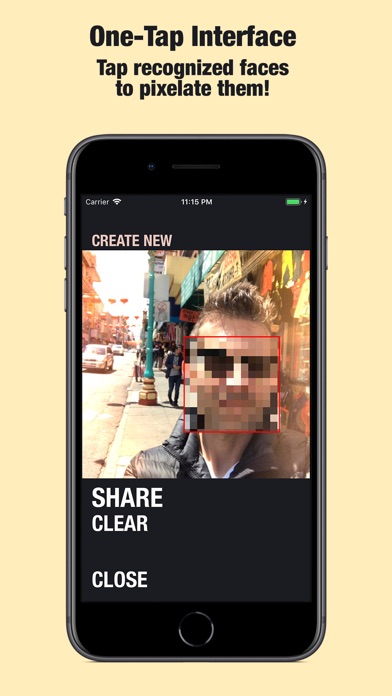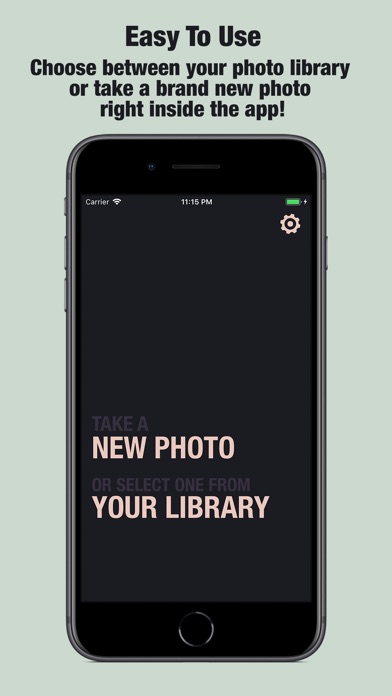
Pixel Protector - Censor Faces
tl,tr
- automatic face detection right on your iPhone and iPad
- enhance images with a dozen photo filters
- use your photo library or take a new one
- choose between blur / pixel effect
- smart, clutter-free interface
- universal support
- quick and easy
- no ads
----
Have you ever wanted to quickly share a family picture, but other people where in the image and you wanted to pixelate them on-the-fly without having to boot up your personal computer at home?
With "Pixel Protector - Censor Faces" it’s quick, easy and automatic to hide unwanted people.
:: Advanced Machine Learning Face Detection ::
Thanks to Apples Core ML and Vision Framework introduced in iOS 11, all deep learning face detection is done right on your device. No cloud-based solutions, no servers, only your iPhone or iPad.
:: Easy to use ::
Just import a photo from your library or take a new one and within seconds machine learning identifies the faces and gives you the option to tap each one individually and pixelate it (the marker rectangles are not saved and just to show the detected faces). Use the build in share extension of iOS to save or send the new social media sized images.
Please note: for best results machine learning requires subjects to look into the camera. The app works best with selfies and portrait shots. Partially hidden faces or extreme conditions (eg. over or under exposure, deep shadows) might trick the engine to miss a face. In that case you might need to use another photo.
:: Universal support ::
Pixel Protector - Censor Faces works on both iPad and iPhone (no in-app purchase).
:: Photo Filters / Effects ::
Enhance images with 12 fun photo filters to create colorful photos and choose between a blur or pixel face effect!
:: Wonderful modern design ::
With whitespace, strong colors and big typography "Pixel Protector - Censor Faces" is reduced to the bare minimum, is lightning fast and displays only the information necessary. It looks stunning on iPhone X where every inch of the display is used and of course just as good on all other iphone models.
The app comes with 5 colorful themes (2 night mode inspired and 3 bright fun designs).
With universal support you can use the app right on your iPad.
The app is designed for larger screens, but runs on all devices well. To use the advanced features of CoreML, iOS 11 is necessary.